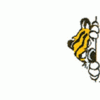I've been at this for about 3 hours now, either I'm very oblivious to resources around, or I just haven't had luck in finding specific info to just get the SDL library functional with my application. I'll explain what I've done, maybe you can pinpoint where I messed it up.
I downloaded the newest version of the SDL Dev Libraries for Win32 for VC++ 5,6,7. I extract the .lib's into MSVC++ .NET's lib folder, then the .h's into the include folder. I start a new blank project, add a .cpp. I write up a quick project to test if it's working:
#pragma comment(lib, "SDL.lib")
#pragma comment(lib, "SDLmain.lib")
#include <SDL\SDL.h>
#include <SDL\SDL_main.h>
//#include "base.h"
int main(int argc, char *argv[])
{
//Initialize SDL
if(!SDL_Init(SDL_INIT_VIDEO)){ return 0; }
//Close SDL processes
atexit(SDL_Quit);
return 0;
}
When I go to compile, these are the linker error I'm recieving:
Linking...
msvcrt.lib(MSVCR71.dll) : error LNK2005: _exit already defined in LIBCMTD.lib(crt0dat.obj)
msvcrt.lib(MSVCR71.dll) : error LNK2005: _strncpy already defined in LIBCMTD.lib(strncpy.obj)
msvcrt.lib(MSVCR71.dll) : error LNK2005: _fclose already defined in LIBCMTD.lib(fclose.obj)
msvcrt.lib(MSVCR71.dll) : error LNK2005: __isctype already defined in LIBCMTD.lib(isctype.obj)
LINK : warning LNK4031: no subsystem specified; CONSOLE assumed
LIBCMTD.lib(crt0init.obj) : warning LNK4098: defaultlib 'msvcrt.lib' conflicts with use of other libs; use /NODEFAULTLIB:library
I understand those must be conflicting function names, but I've tried to download the newest source code for SDL and compile it, then place the new compiled .lib's into the lib folder. I get the same malarky. I'm just kinda stumped what to do. I can't find any proper info anywhere, I've searched your forums, snooped the net, looked all over SDL's site. Help! =(