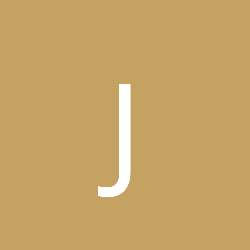Hello. I'm messing with a spaceship in Unity 5(the new "Standard" shader). I've messed with both the metallic and the specular workflow, and I'm not getting the results I wanted. It is my fault though, see, a mostly metal material(regardless of workflow) won't be seen much regardless of lighting, unless it has something to reflect. For non-metallic things, this isn't a problem, as the albedo color let's it show the diffuse lighting, but in the case of metal, the albedo should be black(or even with the metallic workflow the albedo is no longer only albedo, rather turned into reflective color if something is metal). This is understandable, as a PBS shader is trying to mimic real life, and in real life(unlike what you see in Star Wars/Star Trek) a fully metal ship in very low lighting would actually black if there isn't much to reflect, or at least that is how I see it. And since a typical space scene skybox is mostly black/blue with some stars, nebula, etc... there isn't much to reflect.
Now, Unity let's me use my own choice of cubemap separate from the rendered skybox in order for there to be reflective lighting, so it can render the star skybox in the scene, and use something else to decide what lighting/ambient the scene will have for the PBS materials, which is great. I've tested with a few things though, and I can't get a very good result. This includes a basic cloud filter texture, an actual cloudy sky, and even solid color, and frankly it doesn't look very good for this scene. I'm sure if you were under sky on some planet, then I could get something looking right, but in outer space, what would you guys recommend? I'm sure I'm not the first one to make a game in space using PBS materials, so what works? Thanks in advance for your suggestions and help.