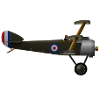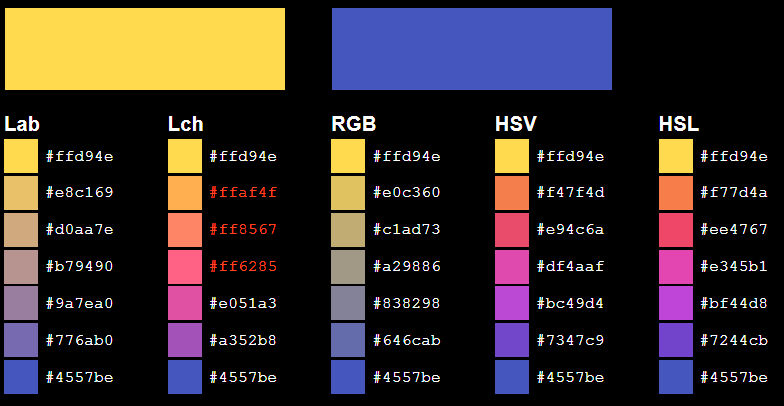21 hours ago, xbattlestation said:
I've spent a lot of time studying sunsets for this exact same reason. The end of the sunset is fine - you can fade from orange to purple to dark blue. The start of sunset can look odd though - fading from blue sky directly to yellow goes through an unnatural greenish colour. Try fading to a whitish colour first. This only applies to colours on the horizon - your upper sky colour can fade straight from blue (day) to black (night) over the entire sunset length.
Thank you for your answer. Can you, please, help me with the colours you think it should be better to use? Currently I am using:
NOON : horizon = blue, upper = blue.
SUNSET: horizon = orange, upper = blue
NIGHT: horizon = dark blue, upper = black
DAWN: horizon = light orange, upper = light blue
Do you think it could work? and What colorus would you suggest me to use for interpolate better between them? Thank you so much for your help.