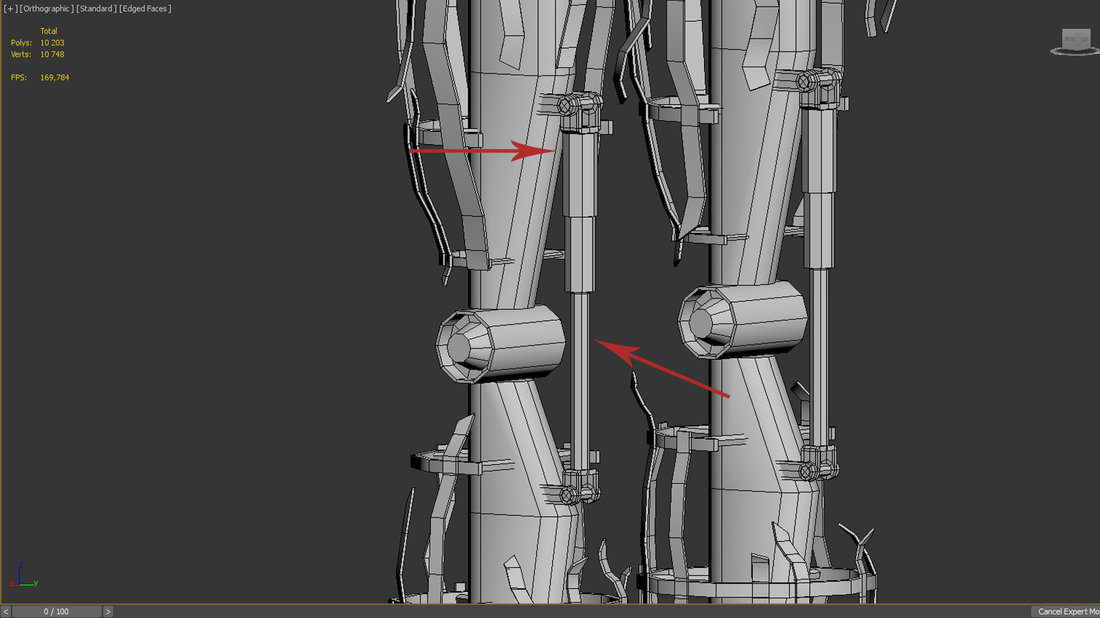Hello, everybody. I've made a model and create a skeleton, but there is a problem. I don't know how to rig this piston parts. Should I detach them to separate objects and use "Look At Constrain"? Can i rig this parts using only bones? So I need an advise how to solve this problem. Game Engine witch I'm using is Unreal Engine 4.
🎉 Celebrating 25 Years of GameDev.net! 🎉
Not many can claim 25 years on the Internet! Join us in celebrating this milestone. Learn more about our history, and thank you for being a part of our community!
Rigging and Animating
I would think you could run a bone right along the bottom of the piston, where I think it would compress up into the top. You can do bone translation for the animation, allowing it to move up into the shaft. You would likely parent that bone to another bone for the top section, which then parents to what appears to be the part above the leg.
I don't know what software you are using for the modelling, but there may indeed be some sort of IK constraint that could help with making the piston animating bones automatic as you "bend the knee" but that is dependent on your software. Of course, you would then have to make sure that those constraints get baked into the keyframes before you can use them in UE4.
7 hours ago, kburkhart84 said:I would think you could run a bone right along the bottom of the piston, where I think it would compress up into the top. You can do bone translation for the animation, allowing it to move up into the shaft. You would likely parent that bone to another bone for the top section, which then parents to what appears to be the part above the leg.
I don't know what software you are using for the modelling, but there may indeed be some sort of IK constraint that could help with making the piston animating bones automatic as you "bend the knee" but that is dependent on your software. Of course, you would then have to make sure that those constraints get baked into the keyframes before you can use them in UE4.
Thank you for your help, very useful information. I know I forgot to mension that I'm using 3DS Max 2016 and probably this is my very first rigging. And there is another question. How can I bake constrains?
I don't use 3dsmax so I'm not sure how to bake constraints. In Blender, it is generally automatic. You set things up and make keyframes, and the constraints help you make the animations. The constraints are just there as you are making keyframes and moving bones around. It may work the same way in 3dsmax.
FYI, for your first animation, you may want something simpler. I'm thinking something without pistons. Even a humanoid could be simpler because humanoids are generally only going to require bone rotations(like the human body) to make animations, so you could learn and practice the basics. Then, once you know more, you can get more into using constraints and things like that.
Thanks again for your advices, they are very useful. I will think about simplification of this mesh and may be remove pistons or use them in some other parts of my character.I'm currently working on game enemies and this is first version of them baut not the last. Again thank you for your help
Set Driven keys will be your answer. you can make 3 bones, one for each level of the piston. Create a set driven key that controls the three bones to compress down on each other as it is moved up or down. Then you can animate that control as the legs move up or down. Super easy to do! The power of set driven keys is unlimited!