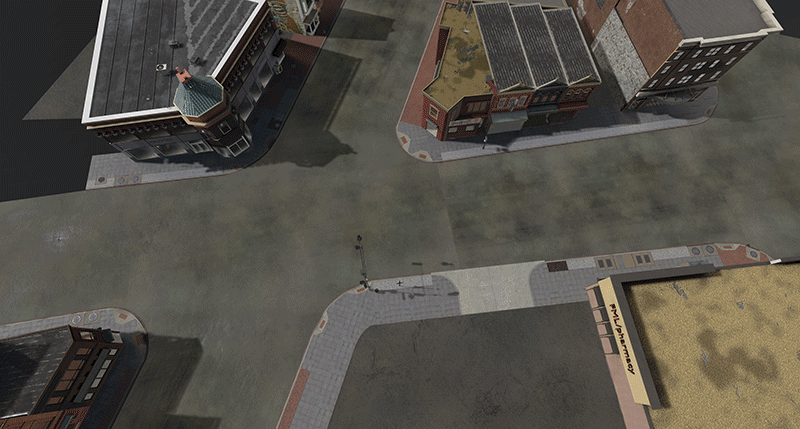8 hours ago, Hodgman said:Yeah if I had a choice between two equal game programmers, but one had demonstrated an understanding and appreciation of game art production techniques and the other hadn't, that would make a big difference
I am quite honored to have The Legendary Hodgman in my humble thread. Welcome, Sir.
12 hours ago, Scouting Ninja said:he red will be your AO. The white block is that small piece of the texture and the green is what you already have. You can just keep using the tile over and over or map it to a single plain.
Can't quite understand this part. What I said before is I have a ground that consists of modular pavement pieces and I place my buildings positioned on top of them in the Unity editor. I can never predict where my building ends relative to the pavement and I want it this way so that I can build my level out of pieces rather than chunks.
12 hours ago, Scouting Ninja said:I actually do use it at home. At work we use Quixel. With that said I like Substance designer more as it works more like Photoshop, I learned to texture the old fashioned way.
You sentence cannot be more contradictory ![]() . It's the Substance Painter that is closer to Photoshop than ever rather than Substance Designer. I worked in both and actually thought that I would always need Substance Designer to build materials for my models but my overall conclusion is that Substance Painter is more comfortable to use and has a better combination of features than Substance Designer. In my recent models I quite rarely use SD. I've made a few filters that I missed and sometimes I just take a texture, process it in SP, unload images into SD and make a material but other than that I usually work in SP all the time. The main advantage of SP for me is that you can tile and offset every layer in any way you want. And yes, I know there is a transform tool in SD but in SP it's just faster and more comfortable and you can use Tri-Planar projection at once (I used it A TONE, that's why my models look consistent around the corners, and if you are wondering, my UVs are frickin abysmal - a bunch of incoherent squares [with minimal seams though] - just to ensure I can make them as fast as possible). And also I just hate when your resulting material UI looks like a spaghetti with meat balls, I much prefer a folder structure, maybe it's a subjective thing. And yeah, all this time I assumed you use Anchor Points in SP, cuz if you don't it's a cardinal sin and you should make a confession right now
. It's the Substance Painter that is closer to Photoshop than ever rather than Substance Designer. I worked in both and actually thought that I would always need Substance Designer to build materials for my models but my overall conclusion is that Substance Painter is more comfortable to use and has a better combination of features than Substance Designer. In my recent models I quite rarely use SD. I've made a few filters that I missed and sometimes I just take a texture, process it in SP, unload images into SD and make a material but other than that I usually work in SP all the time. The main advantage of SP for me is that you can tile and offset every layer in any way you want. And yes, I know there is a transform tool in SD but in SP it's just faster and more comfortable and you can use Tri-Planar projection at once (I used it A TONE, that's why my models look consistent around the corners, and if you are wondering, my UVs are frickin abysmal - a bunch of incoherent squares [with minimal seams though] - just to ensure I can make them as fast as possible). And also I just hate when your resulting material UI looks like a spaghetti with meat balls, I much prefer a folder structure, maybe it's a subjective thing. And yeah, all this time I assumed you use Anchor Points in SP, cuz if you don't it's a cardinal sin and you should make a confession right now ![]() , no seriously if you don't use Anchor Points do try them - they are the thing that made SP unparalleled in it's power. It's why SP can compete and overcome SD in features.
, no seriously if you don't use Anchor Points do try them - they are the thing that made SP unparalleled in it's power. It's why SP can compete and overcome SD in features.
I honestly feel that sometimes people don't understand the true power of SP. I saw one speed-up video of an artist texturing a shotgun in SP. What he did was put a bunch of materials into the stack and just paint their masks by hand. Then he painted scratches by hand. Then he painted leather sewing seams by hand. Then he used a stamp tool to put an image on a wooden and/or leather surface by hand. This is incredibly wrong, I believe stamp tool should never be used while manual painting of complex images should be kept to a minimum. Stamped images should be instead injected into the model as a fill layer, with the needed scale/offset values and a mask that only exposes the needed section. That way you have all the control in the world to fix it, change it or enhance the stamp image in the future and are not forced to delete and redo it again every time. Painting should be reserved to broad strokes in masks to specify the areas where you want something to be exposed, or to save time in certain corner cases. With this approach you can actually save the smart material you've just created and reuse it later. Those oversaturated houses I made? I simply applied a smart material I made for another building. One smart material, 10 seconds of work and they already look pretty nice. Even the blue house was made out of it - I just tweaked the colors a bit. It's a smart material mind you - not an SD material. Smart materials are much easier to create and, like I said, you can control the tiling immediately.
12 hours ago, Scouting Ninja said:What I meant is that 3D modelers are trained to use modular work flow to make buildings. Your way isn't modular, instead your making every building as one object, like how I would make a vase or any other single object model, it looks nice.
You are totally and completely right. There is a combination of reasons why I used this approach:
a) being a complete newbie this was the only thing I could think of at the time. Still, my buildings aren't completely non-modular: most of them consists of five parts (face, left wall, back wall, right wall and roof), so in the future I will be able to create a different wall for a certain house if I need it;
b) my houses take a small part of the frame as I am making a top-down game, which allowed me to use incredibly large (2k most of the times for 1 side, 4k in certain places) textures to achieve high fidelity;
c) even with the latter advantage, I had to grow my brain to use a somewhat modular approach with the largest building as it is really frickin large ![]() ;
;
d) I understand that the modular approach allows to create a multitudes of texture combinations and sometimes geometry combinations with a single asset. I have several thoughts about this:
- most of the times the end result looks a bit generic;
- this produces sharp corners and transitions when done poorly (and it is incredibly time-consuming to make it right);
- wielding the power of Blender and SP (![]() ) I can basically do the same thing with my buildings by completely remodeling them, changing the UV layout and retexturing them in SP. Because I made all my SP projects handpainting-free this whole process should not take too long (if I feel like working (
) I can basically do the same thing with my buildings by completely remodeling them, changing the UV layout and retexturing them in SP. Because I made all my SP projects handpainting-free this whole process should not take too long (if I feel like working (![]() ) - maybe around 2 hours per building). When we compare the time investments, the true modular approach starts winning only over an incredible large distance (20 houses+ made from a single modular house) because you need to factor in extra planning, trial and error and "debugging" time of the modular approach. This is kinda what I thought watching Houdini videos - cool concept, but only a win when you are building an MMO like "The Division";
) - maybe around 2 hours per building). When we compare the time investments, the true modular approach starts winning only over an incredible large distance (20 houses+ made from a single modular house) because you need to factor in extra planning, trial and error and "debugging" time of the modular approach. This is kinda what I thought watching Houdini videos - cool concept, but only a win when you are building an MMO like "The Division";
- modular IS the way to go though in quite a number of situations, and over time I've grown to understand the exact situations I would need it in: like pavement, or a complex asphalt road made of the basic asphalt and tones of decal overlays with simple pieces like markings, tar marks, cracks, etc.
So basically I constantly evaluate the time it will take me to do something and my willingness to do it against the final result and this is the reasoning behind most of my decisions for this specific project (mind that the project's top-down view was not a random design decision either - it was a conscious choice that my newbie brain made back in the day to ensure I will be working on a feasible [although super long-term] project rather than building an endless FPS utopia).
12 hours ago, Scouting Ninja said:Wow, I am stunned. This is amazing work, maybe just slip it in as a extra in your portfolio.
I really don't think I've made much of an achievement. I rather believe that with modern tools anyone can produce this kind of art if they have the dedication (keep in mind, I've spent around 4 to 5 months of part-time work on this, if you subtract the learning time and this is like 10 screens worth of an unfinished game world). If any indie is reading this, please don't think that "wow this dude can do lots of stuff" please rather think "hell, looks like making this kind of models is easy if you use the right tools, I can do it too". I would love to see more indies produce better graphics, because we are loosing the war against AAA companies solely based on graphics and now is really the time to step up as AAA games suck more and more every year.