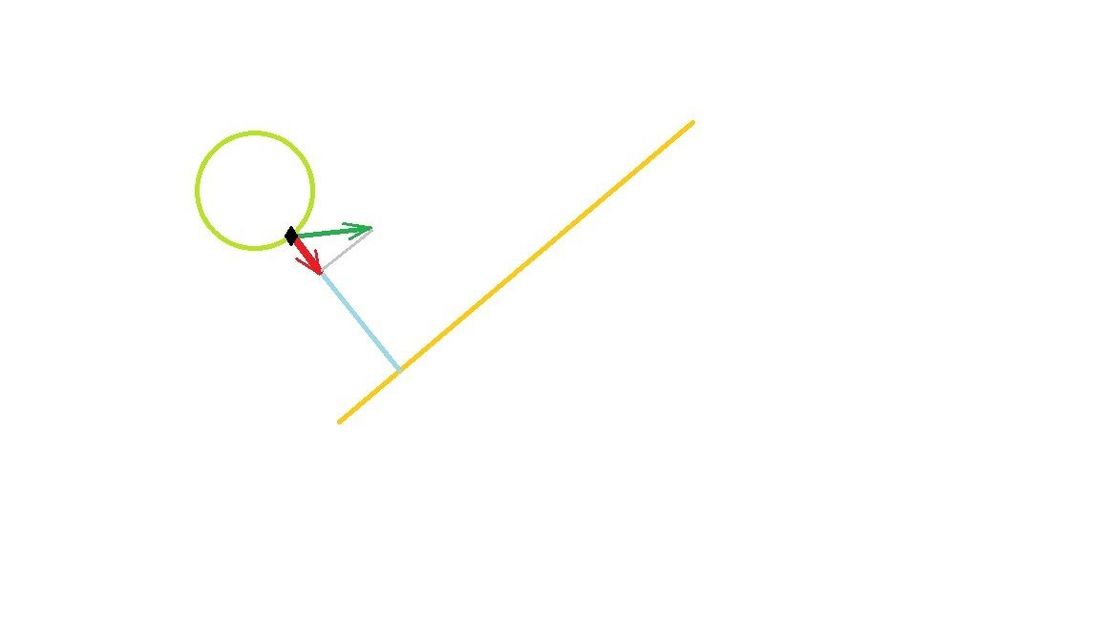hello!
it's my first post here so... i want to say just that my english it too bad so i'll do my best to be clear as possible as i can.
i'm a student so i'm trying to understand a lot of stuff, in this case i have to check in advance if my gameobject will fall off the ground after a certain distance, for example i'll attach here a screenshot to be more clear, asl you can se if my gameobject is continue moving forward will fall of the ground, what i want to do is check in advance it then change some stuff to avoid it.
someone know how to do it and can help me?
thank's you in advance