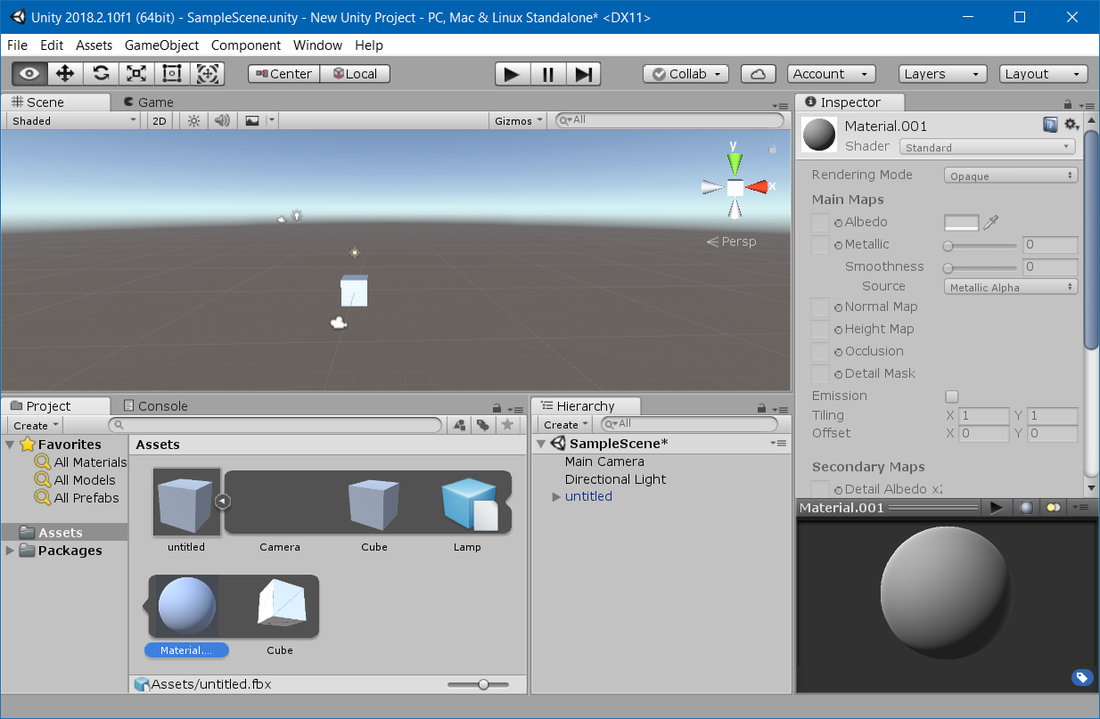Wanting to use placeholder models to test my game, I first started with downloading models, such as these:
I've tried about everything, but I just couldn't get those to import with materials (or, materials would be imported, but be blank, with settings just grayed out in Unity, see below).
So I went on and tried to create the materials on my own, assigning the textures as albedo. This kind of worked, but then I had none of the properties that the author had (probably?) defined, like the metalic'ness and all. I had an object that was a textured glossy plastic basically, nothing like pictured on the download page.
I'm also puzzled as to why Unity would create materials but not import the textures, nor allow me to define them. There don't seem to be any log for the import, indicating maybe that it didn't find my textures.
One of the models don't even have a MTL file, but they include the textures in a separate folder, and the MTL file doesn't reference them. Not sure at all what we're supposed to do with it?
# Max2Mtl Version 4.0 Mar 10th, 2001
#
# Multi/Sub Material__11 (1) to come
#
newmtl 08_-_Default
Ka 0.6 0.6 0.6
Kd 0.6 0.6 0.6
Ks 0.9 0.9 0.9
d 1.0
Ns 0.0
illum 2Then I proceed to import all that in Blender. Then again, no material. I could still redefine all by hand, as with Unity.
So I went on and created a UV-mapped cube in Blender (2.79 64-bit, the current one), following this:
But for some reason when exporting my FBX file I don't have a Materials folder (nor does Unity create one). I also noticed that Blender seems to do things differently depending on whether you use the Cycles renderer (my default) or the Blender renderer. My unwrapped textures got exported properly with the Blender renderer, and I guess it makes sense to use it if you're gonna delegate the shader and stuff to another software (Unity).
In the end I managed to import my cube with one texture in Unity, either OBJ and FBX, by using right-click -> Import Asset… and choosing the OBJ / FBX file (do not care about the MTL, it'll get used automatically upon import), and this would only work if I had dropped my PNG texture into the project first. If I did it later on, I'd have to create another material, assign it to my object and fill the properties myself (Albedo texture, etc.), regardless of format (OBJ/FBX).
To summarize, this kind of seems to work, and I kind of can make sense of it, but it seems hugely complex and really wouldn't make sense why some artists provide only the OBJ and no material info, but STILL provide a texture and embed UV maps. Am I missing something here? On your end, what's your usual workflow?
Thanks ![]()