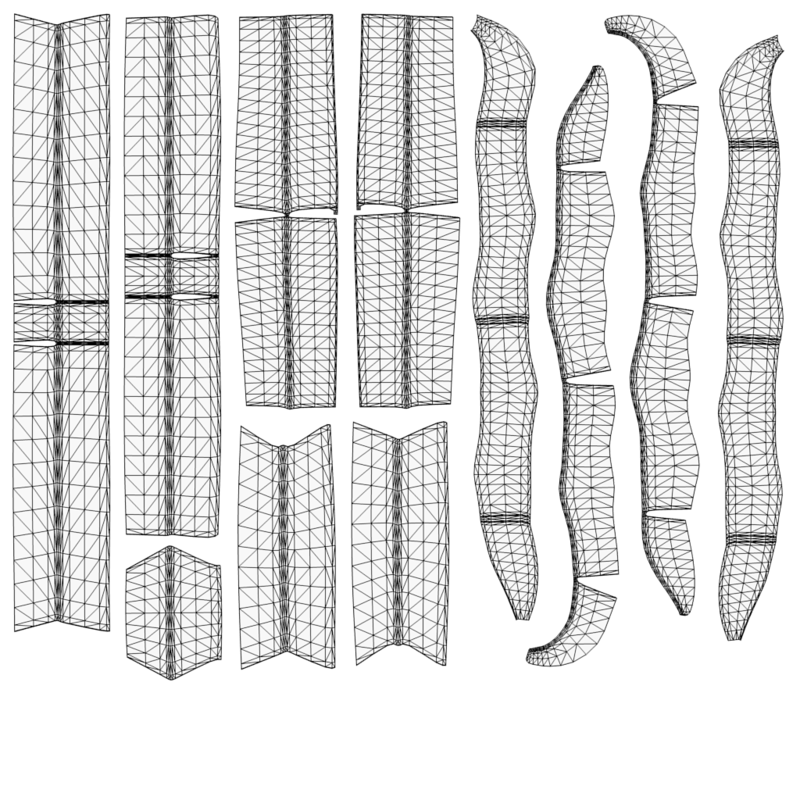Hello everyone! Jade here. I am here wondering: How do all of you 3D artists out there UV unwrap your 3D models? I am asking as I have started working towards making my own game, and I've made a few pieces of furniture, and, every time I get to the unwrapping stage, I get stuck thinking about how best to unwrap the model.
So far, I have come up with these key elements to consider when unwrapping:
- Space (between islands and the borders)
- Overlapping UV Islands
- Scale
- Location
What I have been doing is, after making sure my model is in the appropriate position, I apply the new scale, rotation, and location, so the defaults are 1.0, (0,0,0), (0,0,0). Then I unwrap the models making sure each island is understandable and has its own spot on the map (each leg of a chair, each panel of a shelf, ect.) and that I use as much of the space as I can, trying not to break scale uniformity. If I need to scale any one thing to get things to fit, I make sure I scale everything, so the scale ratio of the UV maps is 1:1, or as close to 1:1 as I can get it. I also make sure there is at least 8 pixels of space between everything, in relation to a UV map placed on a 256x256 image texture.
What is really bugging me with this is, as ideal as letting each face have its own unique texture spot is, I know it would drastically cut down on work, in terms of trying to draw on textures, if I overlap the UV Maps (overlap each leg of a chair on top of each other, cut a shelf in half and stack the halves, ect.).
Where do you guys draw the line? Do you favor productivity or the uniqueness of each model more? Is there a great visual difference, in your opinion, of models that have identical textures on its different faces vs models that have faces that are all unique?
Any and all thoughts are appreciated! Thank you all for reading!
TL;DR: Describe personal UV Unwrapping workflow. Overlap identical UV Islands, or don't overlap anything?
-Jade