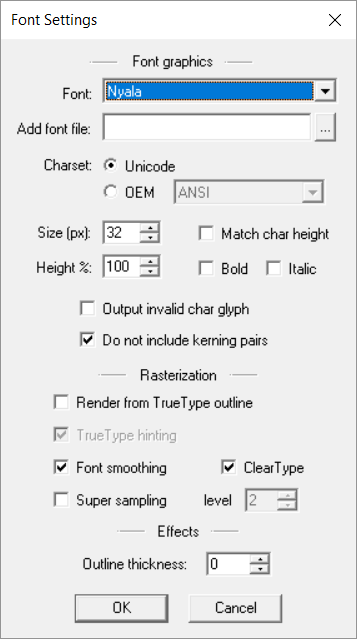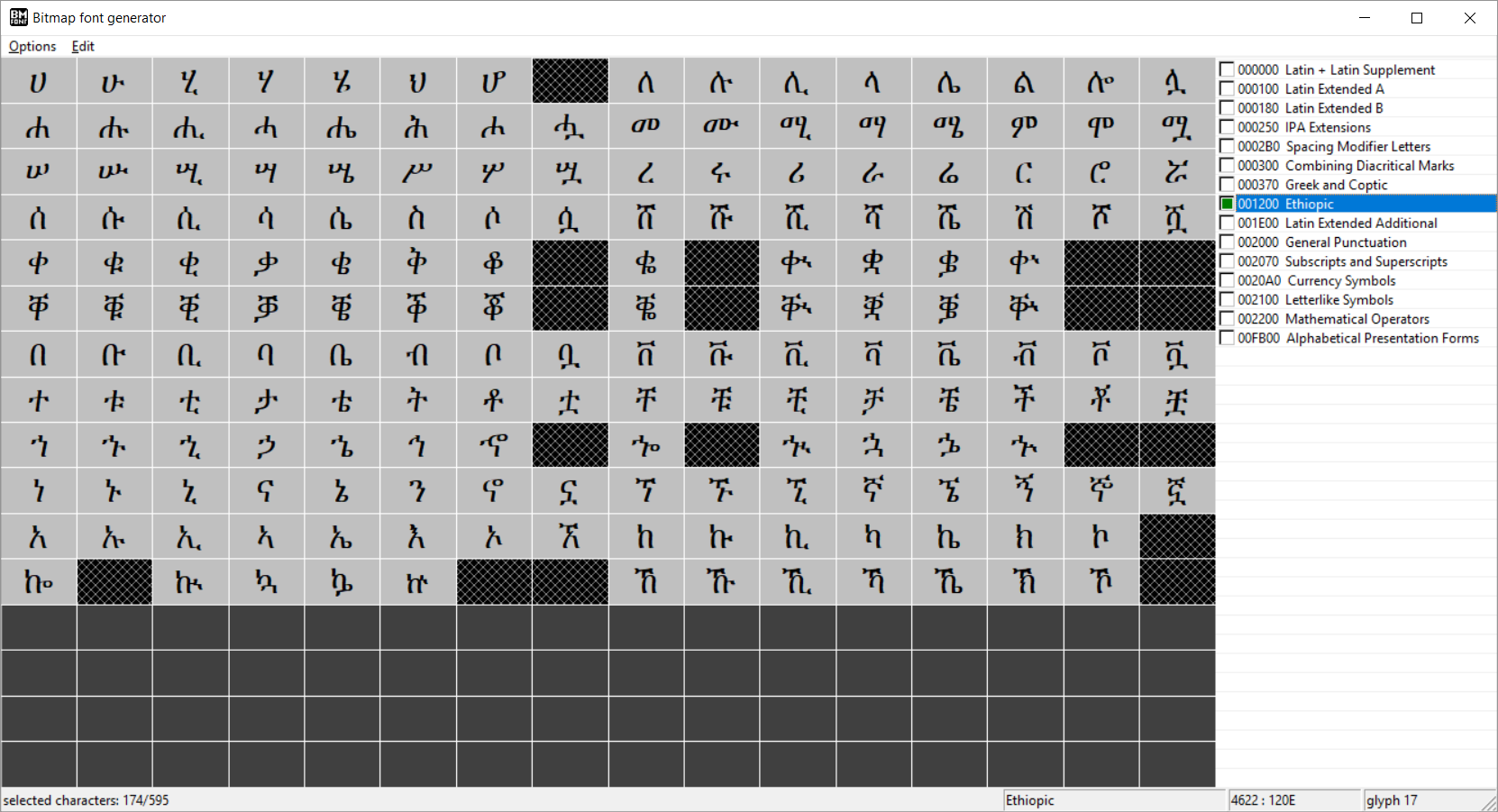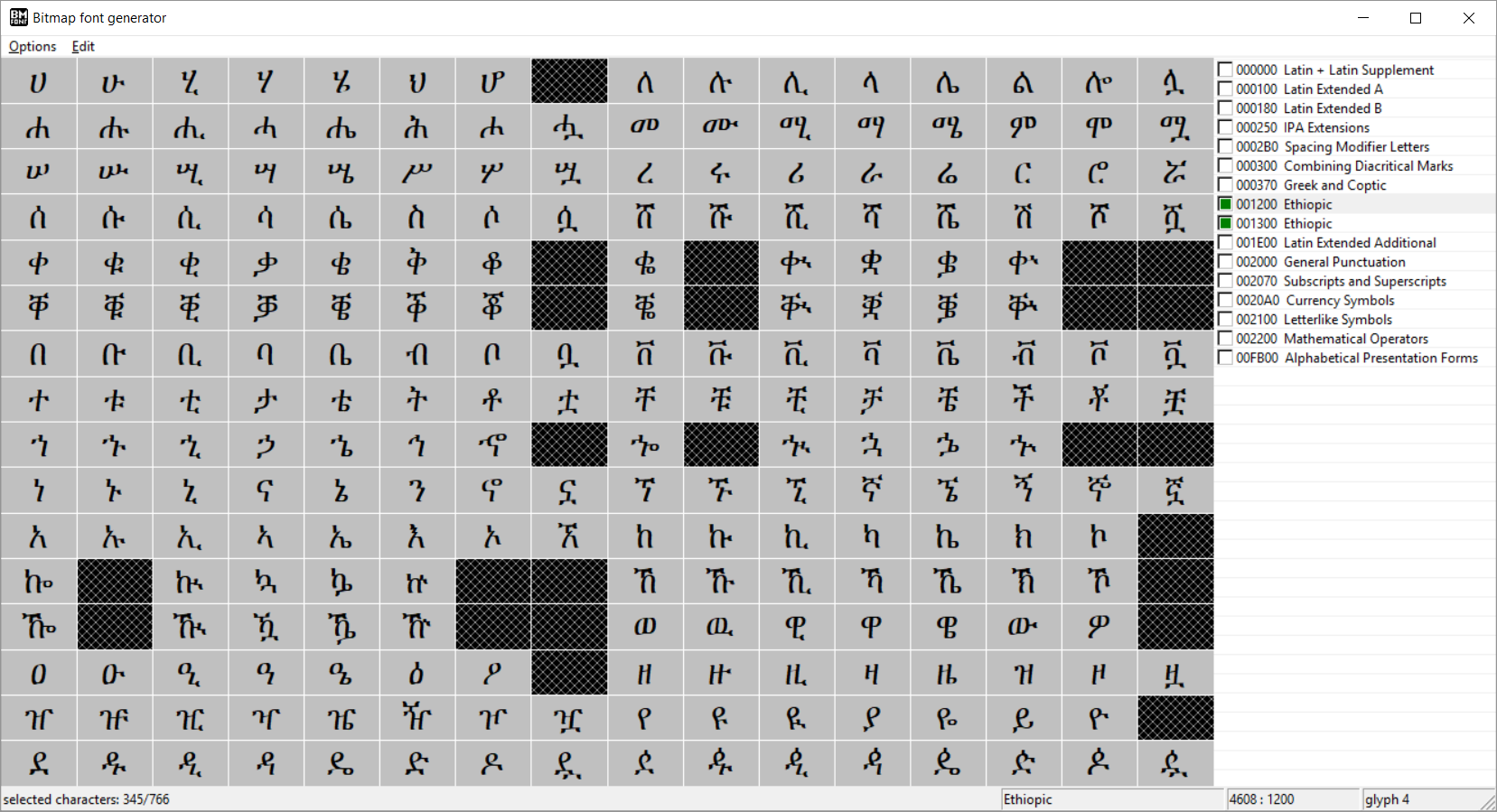Hi,
I noticed the Bitmap font Generator application is pointing to an incomplete range of character sets for Ethiopic.
The unicode website shows Ethiopic Range: 1200–137F
https://www.unicode.org/charts/PDF/U1200.pdf
However, on the source code it's only pointing to 0x1200 , 0x12BF
http://svn.code.sf.net/p/bmfont/code/trunk/source/unicode.cpp
As a result it's missing almost half of the Ethiopic characters.
Thanks