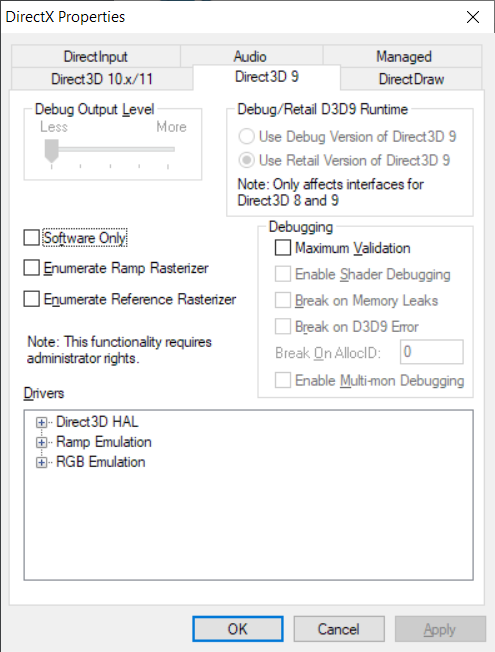I am working on adding a VR support to an old DX9 game. It is a mod, all done without source code access. I got it all working, but current issue is that resolution too low, and it is basically matching the size of a window.
I am trying DX9 C++ samples and I noticed that specifying backbuffer width/height is tied to the actual window size - passing bigger backbuffer dimensions makes window bigger as well. And the biggest problem it stops growing when it reaches desktop resolution. Yeah, I could work it around with DSR, but it is a bit too much, I'd like to keep window small and avoid being limited by the window size in terms of resolution.
I guess my question is: how could I render to a very large backbuffer, independently of a window size? I would appreciate a general overview of the flow. I imagine I could easily scale down big backbuffer to Present it into the window, and use full size in VR, but I am not sure of the overall flow.
One more thing - when I change CreateDevice params to use larger dimensions for the BB, game simply goes black - any ideas what exaclty might be going on? If I set values below the window size, game renders, but image is stretched. Thanks!