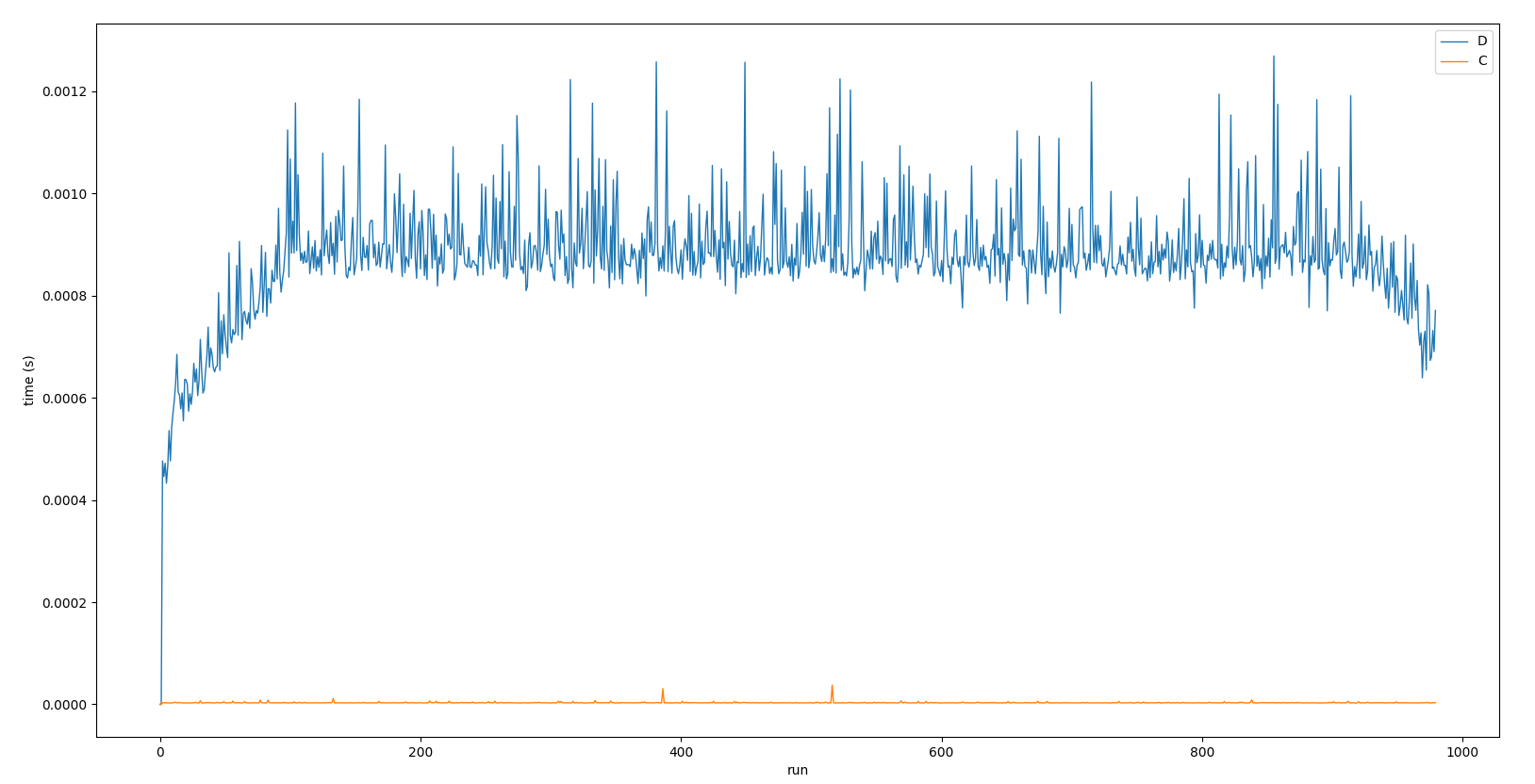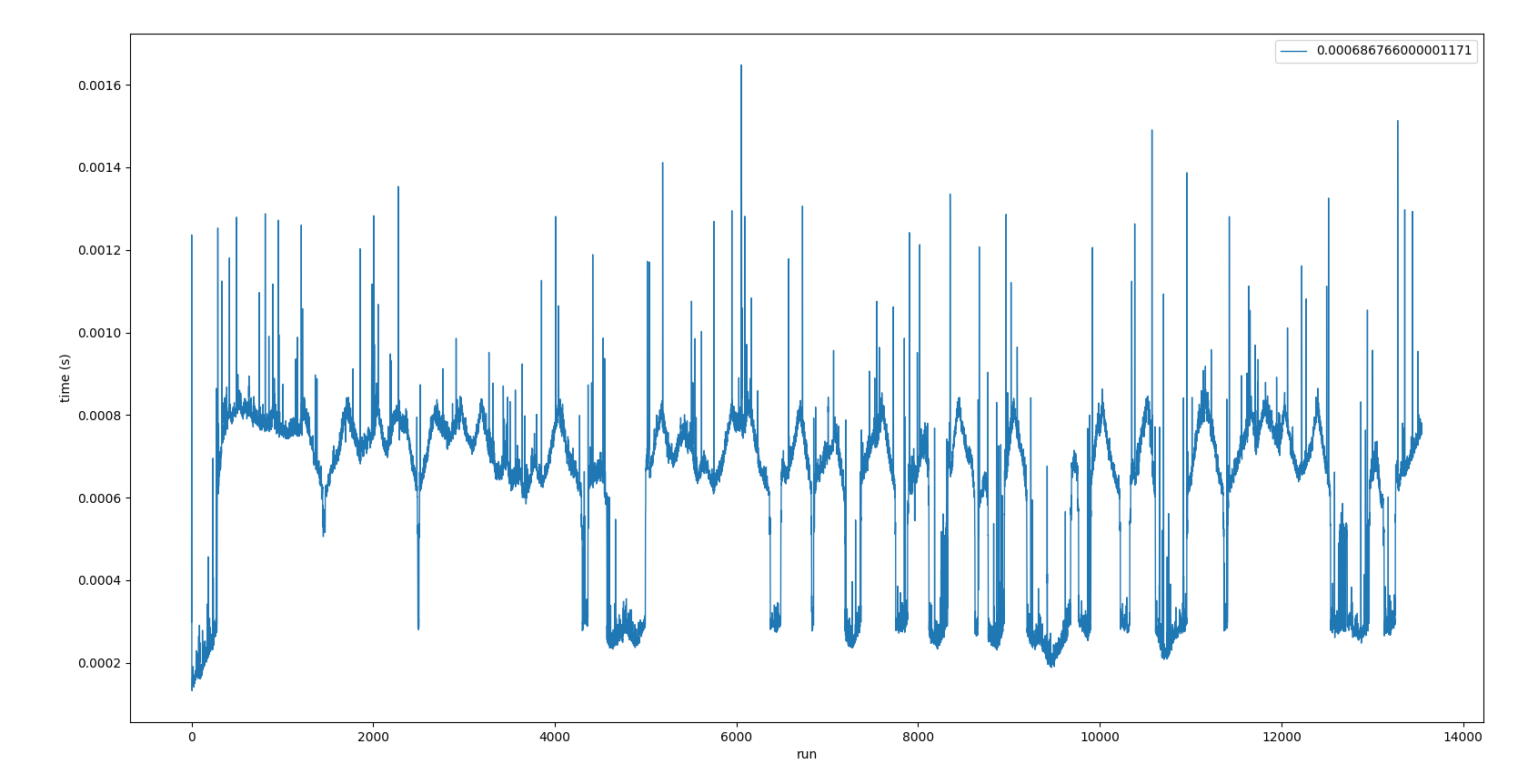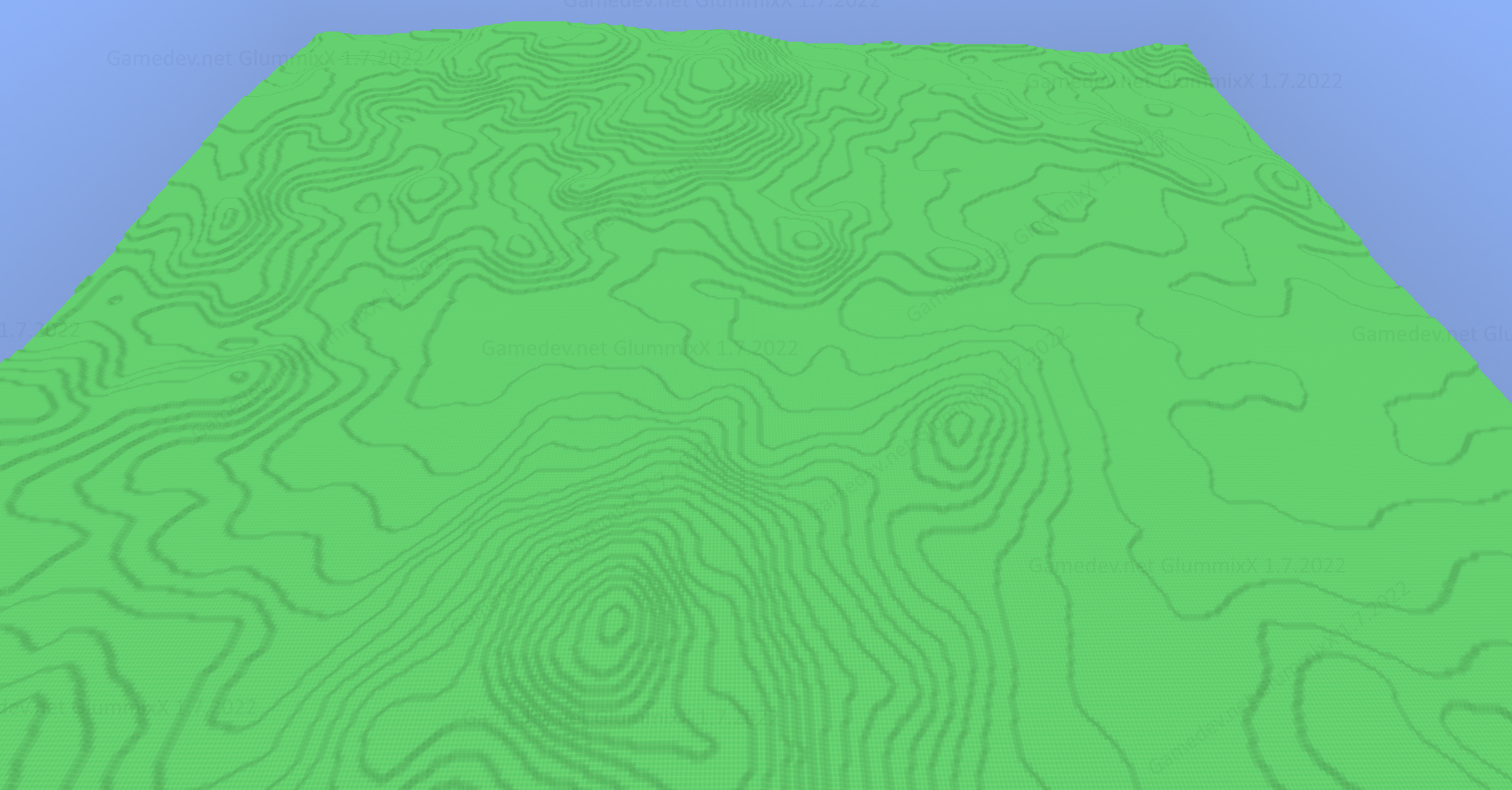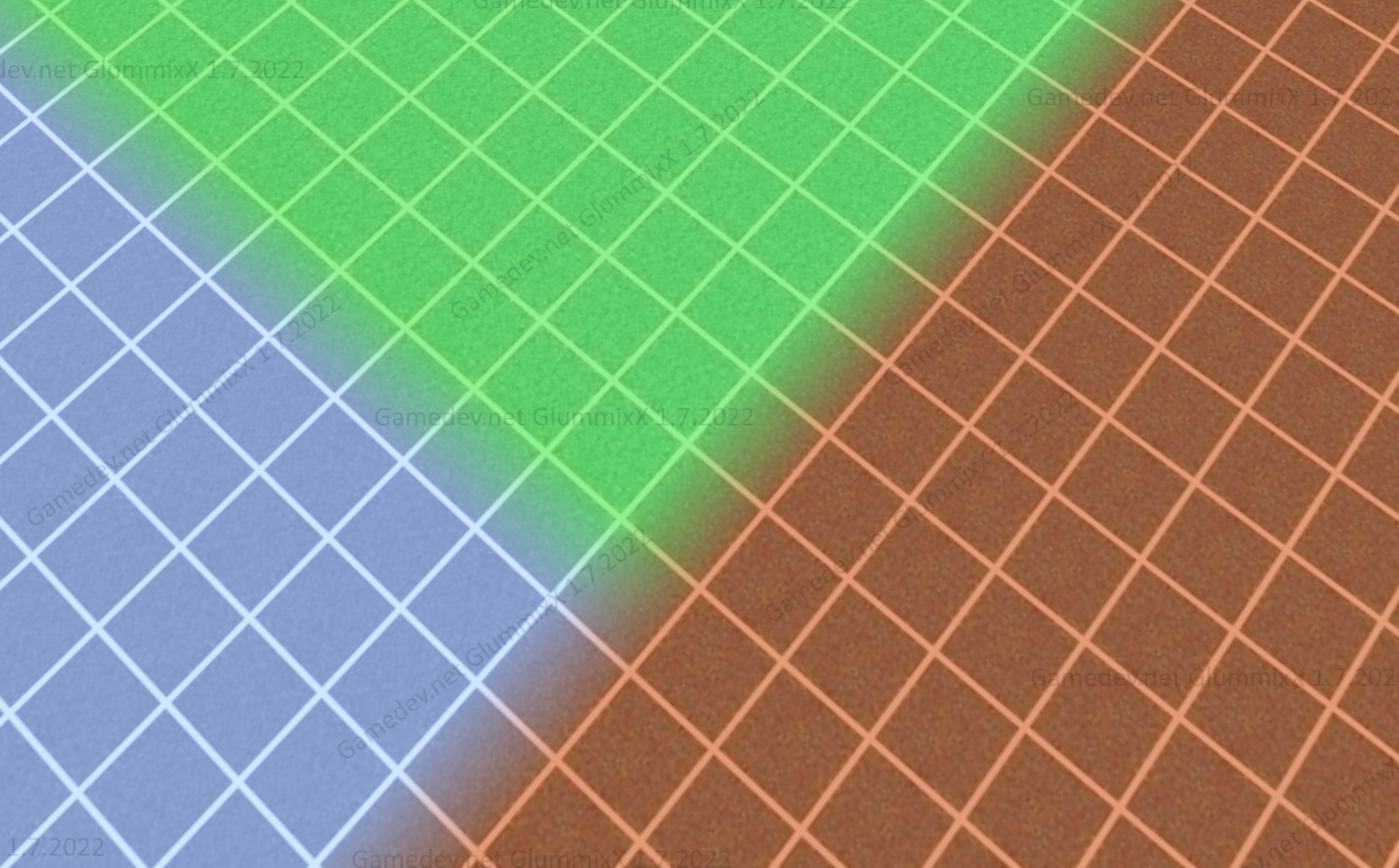JoeJ said:
But that's no noticeable difference?
Sadly, yes. There is about 800-4800us+ missing as the call took 1ms to 5ms+ to complete by CPU time. I'm thinking about two options:
1) The 174us are only time needed to draw and render this part of mesh, in this case 800-4800us+ is lost by some GPU side operation that is not visible in RenderDoc (copying VBO data by idexes to some temp buffer?).
2) The time is whats needed to complete whole draw call, there is no copying involved and the time is lost in PyOpenGL's implementation of OpenGL.
Thank you for all the help. I will now try to implement few different solutions, to see, which is best.
Worst case, I'll just abandon “raw” OpenGL and use some engine.