I am following this tutorial on how to host Win32 OpenGL windows in WPF. There is also a Microsoft walkthrough on how to Host a Win32 Control in WPF that is useful as well. The original project is from 2009 and uses managed C++ but doesn't actually render. I have rebuilt the program using the same source code (a few modifications due to debugging) using a C++ CLR Class Library. I use the compiled DLL in C# WPF however, when I run the program I get a blank window as opposed to the triangle in the tutorial.
I was wondering if someone could take a look at my program and see why nothing is rendering. I have tried StackOverflow, Computer Graphics Stack Exchange, and two different subreddits. I am hoping someone here can figure it out.
What the original program should render:
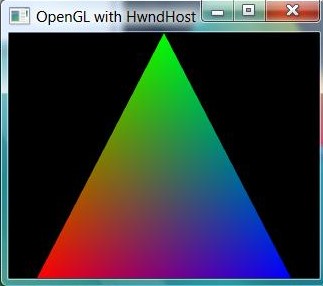
What I am getting:
Here is a link to the source on GitHub. The two files to really look at are OpenGLCpp.h & OpenGLHWND.xaml.cs. If you want to look at the project in your browser here is the StackOverflow post.







