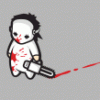🎉 Celebrating 25 Years of GameDev.net! 🎉
Not many can claim 25 years on the Internet! Join us in celebrating this milestone. Learn more about our history, and thank you for being a part of our community!
Blender
There are two ways to learn Blender.
For either, you should first collect as many tutorials as you can from various sites, and buying the manual helps a lot, because there are loads of hotkeys and stuff you need to know. That''s right, the millions of buttons on screen are only the tip of the iceberg. Unfortunately the manual can only be ordered direct from the Netherlands. Trust me, you won''t find it in any bookshop.
First, familiarize yourself with the interface. Play with buttons, sliders and whatnot, and get a feel for how they work.
Now start the actual learning process.
Method 1: comprehensive course. Read everything, make sure you understand each component before you go on. This method is thorough, but time consuming and tedious, and only for those with photographic memory and a lot of patience.
Method 2(the one I used): plan out the scenes you want to make, regardless of how complicated(but don''t go overboard), and then start making them immediately, looking up buttons, skills and techniques as you need them.
It''s best if you first limit yourself to learning the actual modelling. Learn polygon meshes and how to edit them, curves and (if you really need to) surfaces.
Next, learn how to make materials and apply them to the meshes you''ve made. This is not difficult, but there are more daunting buttons here than most other windows. Remember, you''ll only ever need about half the buttons and sliders for each project you do.
Finally, when you''re up to scratch, start animating. While initially simple, this skill gets VERY complicated VERY fast, and is the most likely thing to make you give up. Start with keyframing, then move on to ipo curves and mesh deformation.
Just persevere, is all I can say. You will need to be patient.
Any further questions, email me or post them here and I''ll answer when I can. Don''t bother emailing the Blender team, they take forever to reply. I wouldn''t bother with the Blender forums either, everyone I''ve encountered there is usually very unhelpful. They tend to be so busy discussing really high level stuff that they have no time for beginners.
For either, you should first collect as many tutorials as you can from various sites, and buying the manual helps a lot, because there are loads of hotkeys and stuff you need to know. That''s right, the millions of buttons on screen are only the tip of the iceberg. Unfortunately the manual can only be ordered direct from the Netherlands. Trust me, you won''t find it in any bookshop.
First, familiarize yourself with the interface. Play with buttons, sliders and whatnot, and get a feel for how they work.
Now start the actual learning process.
Method 1: comprehensive course. Read everything, make sure you understand each component before you go on. This method is thorough, but time consuming and tedious, and only for those with photographic memory and a lot of patience.
Method 2(the one I used): plan out the scenes you want to make, regardless of how complicated(but don''t go overboard), and then start making them immediately, looking up buttons, skills and techniques as you need them.
It''s best if you first limit yourself to learning the actual modelling. Learn polygon meshes and how to edit them, curves and (if you really need to) surfaces.
Next, learn how to make materials and apply them to the meshes you''ve made. This is not difficult, but there are more daunting buttons here than most other windows. Remember, you''ll only ever need about half the buttons and sliders for each project you do.
Finally, when you''re up to scratch, start animating. While initially simple, this skill gets VERY complicated VERY fast, and is the most likely thing to make you give up. Start with keyframing, then move on to ipo curves and mesh deformation.
Just persevere, is all I can say. You will need to be patient.
Any further questions, email me or post them here and I''ll answer when I can. Don''t bother emailing the Blender team, they take forever to reply. I wouldn''t bother with the Blender forums either, everyone I''ve encountered there is usually very unhelpful. They tend to be so busy discussing really high level stuff that they have no time for beginners.
I love to learn Blender, but the thing is I''m try to improve my skills on 3dmax, is blender better the max?
sheng
sheng
There is a small program called HotKeys that places a picture of a keyboard on the screen.
If you click on a key, a menu will pop up giving you all the commands associated with that key.
Very helpful thing to have when starting with Blender.
I don''t remember the exact URL, but if you go to the Blender site, the Questions and Answers Forum is where I found the URL about a month ago.
Just do a search and it should come up.
Also, "The Blender Book", by Carsten Wartmann is very good. I never purchased the actual manual, I just used this bood and it taught me very well
If you click on a key, a menu will pop up giving you all the commands associated with that key.
Very helpful thing to have when starting with Blender.
I don''t remember the exact URL, but if you go to the Blender site, the Questions and Answers Forum is where I found the URL about a month ago.
Just do a search and it should come up.
Also, "The Blender Book", by Carsten Wartmann is very good. I never purchased the actual manual, I just used this bood and it taught me very well
Any one here knows how to put any texture on 3d smax R3? I really need help! Please help! Ahhhhhhhhh.........
sheng
sheng
Believe or not I catually found the Blender handbook and The Blender Book at the local library.
Marcus
Marcus
This topic is closed to new replies.
Advertisement
Popular Topics
Advertisement