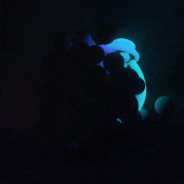I have a basic save system set up that reads/writes from files. I want to add steamworks support and cloud saves. But I also want to be able to launch the game in itch.io and be able to save.
Is this possible? If so, is this possible in 5he same build or do I have to compile different builds with #ifdef conditions for each platform?
Do keep in mind that I have not yet tried using steamworks so I don't know how saves there work. Can I just tell steam to upload a particular save folder to cloud?
And I suppose this extends to other features that work differently for different platforms. like achievements. What is the best approach with things like this?