For a temporary relief, ctrl- two times scales the font down to a similar size (firefox shortcut, would assume that other browsers have something similar ...).
I like the new code boxes more, indentation and colouring is better than before !
Not many can claim 25 years on the Internet! Join us in celebrating this milestone. Learn more about our history, and thank you for being a part of our community!
For a temporary relief, ctrl- two times scales the font down to a similar size (firefox shortcut, would assume that other browsers have something similar ...).
I like the new code boxes more, indentation and colouring is better than before !
'Go to full editor' now erases everything you had typed in so far. Just found that out the hard way trying to create a post. :/
Also the reason I was trying to use the full editor is because, once you add a code block in to the post you can't get the cursor to go below it to continue typing. All subsequent text ends up in the code box.
DividedByZero said:
'Go to full editor' now erases everything you had typed in so far. Just found that out the hard way trying to create a post. :/
Also the reason I was trying to use the full editor is because, once you add a code block in to the post you can't get the cursor to go below it to continue typing. All subsequent text ends up in the code box.
Anytime I post I just do it in Word first then copy paste... Too many times it has glitched out on me.
For a temporary relief, ctrl- two times scales the font down to a similar size (firefox shortcut, would assume that other browsers have something similar ...).
I was considering adding a font size setting to member accounts. Majority of the web is on 16px fonts, but I know some here want 14px or smaller.
Also the reason I was trying to use the full editor is because, once you add a code block in to the post you can't get the cursor to go below it to continue typing. All subsequent text ends up in the code box.
Did you try hitting enter a few times? There's a bug that it will take more "enters" than it should, but it's possible to break out of the code block.
See (took 3 enters, should be 2):
int x = 1337;
std::cout << x << std::endl;
'Go to full editor' now erases everything you had typed in so far. Just found that out the hard way trying to create a post. :/
Sorry. I'll add it to the list, maybe get rid of the full editor link until it's fixed.
Got a notification about my own reply, too.
These were fixed, in case nobody has noticed.
Not a bug, but a usability suggestion. When I click on a multi-page thread in the forums that I have already read once, I want to go directly to the first post that I haven't already read, or failing that, the last post in the thread (so I can work my way backwards). I don't ever want to go to the first post of the thread.
Thinking about this one. I'm the opposite. I might make this an account setting.
Actual bug: including the dollar sign in a forum post causes the post to be completely mutilated. And editing posts is still broken, so I can't manually fix the mutilated post.
This was fixed. It was the LaTeX/KaTeX parser.
Hopefully the kinks get worked out.
That is the intention. :)
@ericrrichards22 The whitespace and huge text is not great, I feel like I have to scroll an awful lot - right now, I've only got two posts and five lines of actual content showing on a 1080p screen. Also as I type in this editor, stuff keeps jumping around.
We'll find ways to allow you to customize certain style related settings through your account, so you can have less whitespace if you prefer. No timeline on this because there are more pressing issues, but I think we can do something like that.
@ericrrichards22 Navigating through the articles (the greatest resource the site had, in my opinion) is rough. Would it be too hard to have a view where it's just a raw list of hyperlinks with all the titles? The big hero images combined with the pagination makes browsing really painful. Also seems like a huge amount of the old content that I remembered being here no longer exists.
This was a first cut. I think the latest feed will stay, but browsing by category will be more like what you describe. We also need to enable the search for tutorials, tag browsing, etc, which will also help.
@Endurion Probably a side effect of setting the pagination: I can't access any older entries of my blog at all now from the profile page. Just the few that show on the "first" page. Could be missing the pagination controls?
Do you mean in the dashboard?
Not the dashboard, when I go to Profile (Icon in the top right corner), choose Profile, then on the site choose "Blogs".
When I go via dashboard I see both journals. That's kinda the view I also expected from the "Profile->Blogs" link.
Can't scroll though notifications. If the notifications go beyond screen height then the notifications after that seem to be lost forever.
Got a notification about my own reply, too.
These were fixed, in case nobody has noticed.
Just got a notification on my last post. Notifying me of my last post. So apparently not :P
Wait until you see it on iPad. It's unusable.
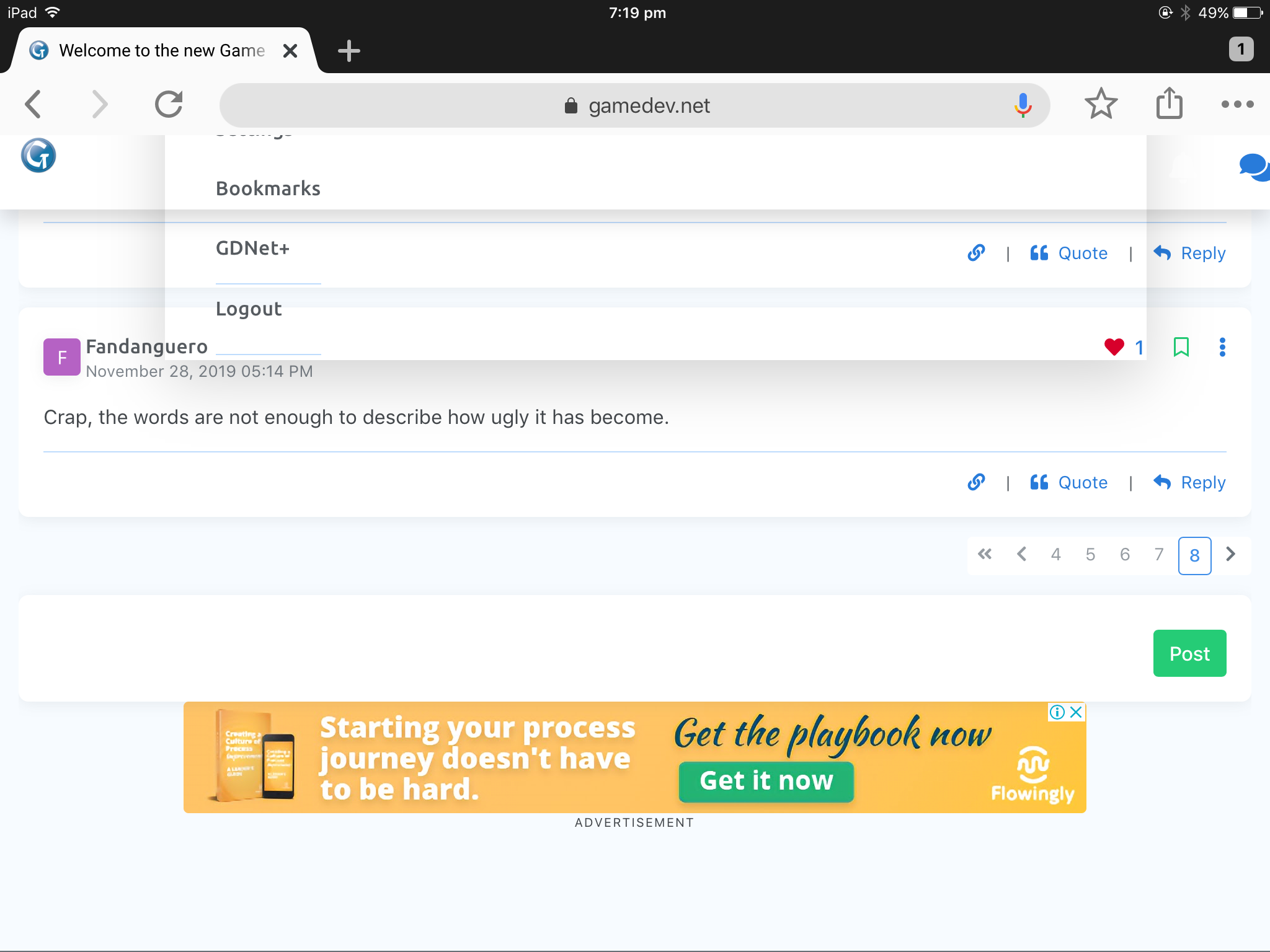
Quote button gives 'server communication failed' now BTW.
Typing the asterisk (like one would do when saying 8*8=64) more than once in a post causes them to disappear and the text between the two positions (or from the first on ?) to jump to italics. I'd argue that the asterix shoudln't have any special functionality to have it free for use as a multiplication sign ...